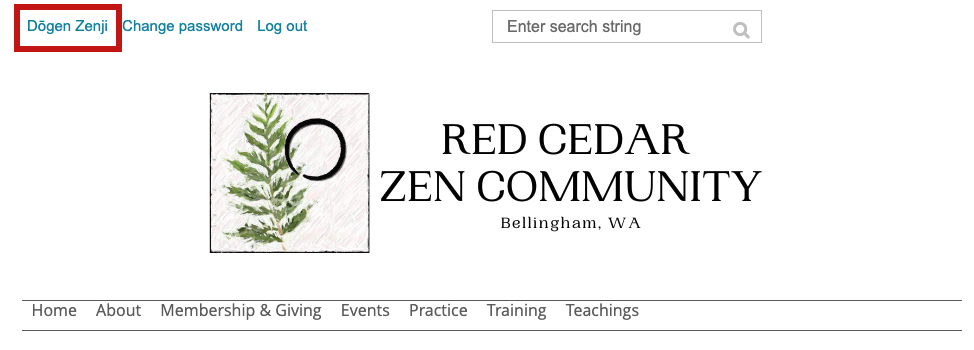How to Login
- In the top left corner of this website, you will either see a "Log in" button, or your name. If you see your name, you're already logged in. If you see the "Log in" button, click it.
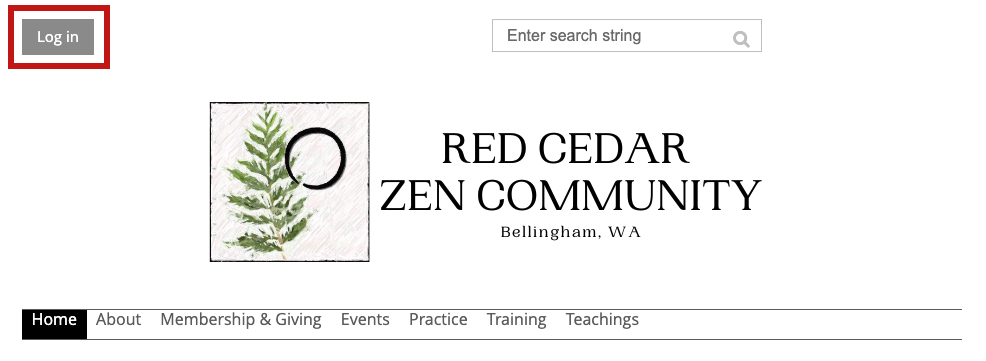
- If you've forgotten your password, click the "Forgot password" link and follow the instructions. Otherwise, enter your Email and Password in the fields provided, and check the box to confirm "I'm not a robot".
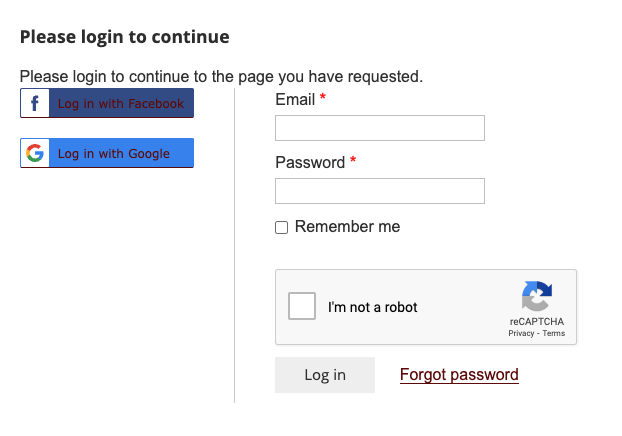
- Click the "Log in" button.
- After you have successfully logged in, your name will appear in the top left corner.