- Home
- Membership & Giving
- Membership Help
- How to View/Edit your Privacy Settings (Members Only)
How to View/Edit your Privacy Settings (Members Only)
- Be sure you are logged in, then click your name in the top left corner to access your profile. For additional help with this step, see How to view/edit your profile.
- On your profile page, click the "Privacy" link to view a table showing which details from your profile are visible to whom. Some details are visible to Anybody, some to Members only, and some to nobody.
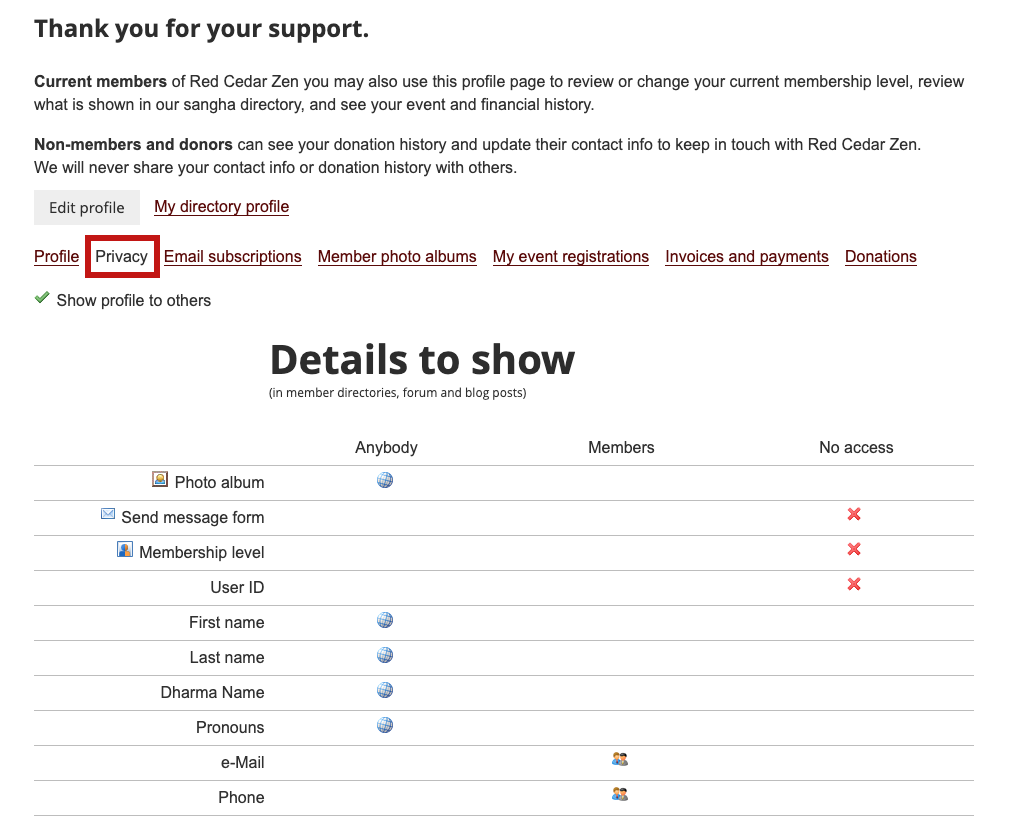
NOTE: This table is ready-only. To make changes to your privacy settings, proceed to the next step. - Immediately above the "Privacy" link, there is an "Edit profile" button. Click it.
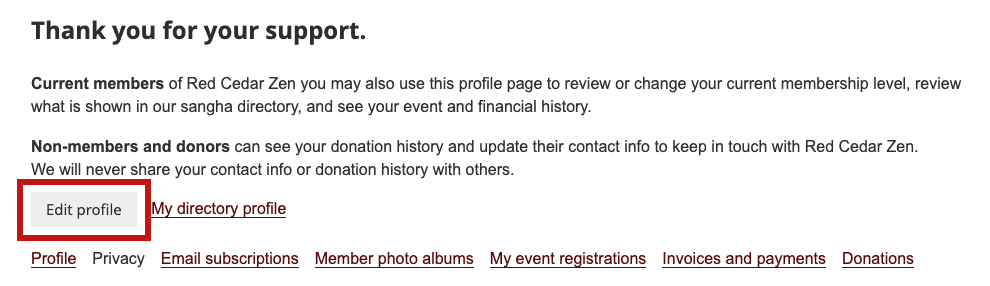
- You should now see a table that's similar to the read-only table shown in Step 2. However, this table can be edited. Choose which of the three audiences (Anybody, Members, No access) you are most comfortable with for each item in your profile.
- When finished, click "Save".
